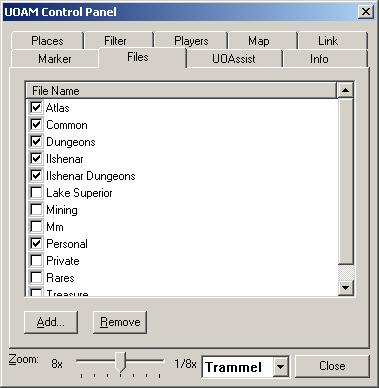UOAM:uoamh6
UO Auto-Map On-Line Documentation: File Pane
The files pane is where you manage the files where the places are stored.
Files are stored in the same directory as UOAM.EXE and they end in the .MAP extension.
All of the .MAP files in your UOAM directory are shown in this list. Files with a check mark beside them have been loaded into UOAM.
You can load or unload a set of places just by checking or unchecking the box beside its file.
The buttons allow you to manage the files in this list.
The buttons are:
Add - brings up a simple dialog that allows you to add a file to the files list. If you enter the name of a file that does not exist, UOAM will create the file for you when it becomes necessary. If you enter in the name of an existing file, UOAM will load all the places from that file and add them to your places list. You do not need to enter the .MAP extension in this dialog.
Files may also be added by dragging them and dropping them onto any UOAM window. See the FAQ for a detailed description of .MAP files.
Remove - unloads the selected files and removes them from your UOAM directory.
WARNING! If you remove a file it is gone. If you just want to unload a file, clear the checkbox beside it DO NOT REMOVE IT! If you have accidentally removed a file then read this.
At the bottom of this and every control pane is a zoom slider which adjusts the zoom level of the map and a world slider that tells UOAM whether it should display locations pertaining to Felucca or Trammel.