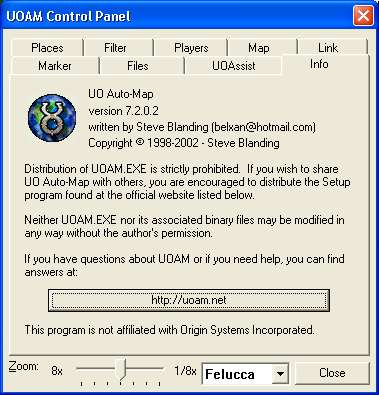UOAM:uoamhelp
UO Auto-Map: On-Line Documentation
Help is here:
Help on general topics is available in the FAQ.
For help on configuring UO Auto-Map to perform best on your system, consult the section on the Performance Settings dialog.
An explanation of how player structures are supported by UOAM can be found in the section entitled Houses and UOAM.
Instructions for adding icons and categories to UOAM can be found in the section entitled Adding Icons to UOAM.
An explanation of the coordinate systems used by UOAM can be found in the section entitled The Geography of UO.
For help on one of the various panes in the control panel click on one of the tabs.
(NOTE: the easiest way to open the UOAM Control Panel is to click on UOAM's map and press ESC.)
If you are looking for help using UOAMSVR, the UOAM Dedicated Server, you can find it here.
And if you still need help, you are always welcome to send me e-mail at belxan@(redacted). (But please do try and find your answers here first.)