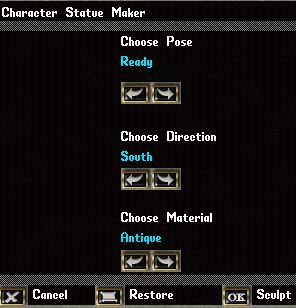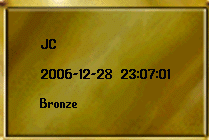Difference between revisions of "Character Statue Maker"
m (→Notes) |
m (→Notes) |
||
| Line 19: | Line 19: | ||
* Blocks movement | * Blocks movement | ||
* To redeed, open a context menu on the character and select "Demolish" | * To redeed, open a context menu on the character and select "Demolish" | ||
| − | * | + | * When replacing a statue, you can change the pose, facing, and material. The only thing you cannot change is the type (Bronze, Jade, or Marble). |
* To put up a friends statue, place the statue and press the "Restore" button and then press "Ok" | * To put up a friends statue, place the statue and press the "Restore" button and then press "Ok" | ||
Revision as of 15:53, 28 December 2006
The character statue maker is a 6th year Veteran Reward that comes in 3 types: Bronze, Jade, and Marble. Your account must be 72 months or older to make one. At first the statue maker appears as a giant stone with the color of its material. After the first placement and demolish, it turns into a deed. The statue will stand on top of a plinth for prominent display.
Sculpting
Once placed, you are presented with a menu to select the pose, direction, and material. Once you have finished working on your statue, press the OK button to exit. The restore button appears after the first statue is created, it will revert all changes you made during your current sculpting session.
Pose
Your statue can take one of six different poses: Ready, Casting, Salute, All Praise me, Fighting, and Hands on Hips.
Direction
The statue can face any one of eight directions.
Material
The material option will change the tint of the statue. There are four different ones: Antique, Dark, Medium, and Light. All items on the statue will be hued the same color as the material.
Display
Double-clicking on the character part of the statue will open a paperdoll of it. All items on the statue are generic, lacking any special properties. The status button is also disabled. Double-clicking the plinth will open up a plaque which displays the name of the creator, the date and time of creation, and the type of material. Statues are not account bound, and can be traded after being created. To demolish the statue, open a Contextual Menu on the character part of the statue and select "Demolish".
Notes
- Takes up 1 tile
- Blocks movement
- To redeed, open a context menu on the character and select "Demolish"
- When replacing a statue, you can change the pose, facing, and material. The only thing you cannot change is the type (Bronze, Jade, or Marble).
- To put up a friends statue, place the statue and press the "Restore" button and then press "Ok"