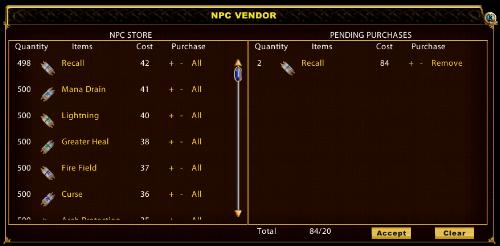Difference between revisions of "NPC"
m (link fix) |
|||
| Line 1: | Line 1: | ||
| − | ''' | + | A '''N'''on-'''P'''layer '''C'''haracter" ('''NPC''') is any [[character]] that is not controlled by a [[player]]. The term's polar opposite is [[Player Character]]. Although not controlled by players, [[monster]]s and [[animal]]s are not generally considered NPCs. Hostile NPCs are sometimes categorized with other [[creature]]s or [[monsters]]. Typical examples of NPCs include: [[Healer]]s, [[Banker]]s, [[Quest Giver]]s, [[Vendor]]s, and [[Guard]]s. |
| − | |||
| − | |||
| − | |||
| − | |||
| − | |||
| − | |||
| − | |||
==Buying & Selling== | ==Buying & Selling== | ||
===Kingdom Reborn=== | ===Kingdom Reborn=== | ||
| Line 17: | Line 10: | ||
The following gump opens for the 'buy' selection. | The following gump opens for the 'buy' selection. | ||
| − | |||
[[Image:Kr buying menu.jpg]]<br><br> | [[Image:Kr buying menu.jpg]]<br><br> | ||
Revision as of 08:54, 3 February 2008
A Non-Player Character" (NPC) is any character that is not controlled by a player. The term's polar opposite is Player Character. Although not controlled by players, monsters and animals are not generally considered NPCs. Hostile NPCs are sometimes categorized with other creatures or monsters. Typical examples of NPCs include: Healers, Bankers, Quest Givers, Vendors, and Guards.
Buying & Selling
Kingdom Reborn
- Buying & Selling Commands are accessed in two ways:
1. Left Click the NPC and right click on the current target bar to get the menu or drag off their health bar and right click on it.
2. Hold the '<SHIFT> key and 'RIGHT CLICK' on the npc to bring up the menu
The following gump opens for the 'buy' selection.
- Left click the '+' key to buy one item or click multiple times for more. Left click 'All' to buy the whole line item quantity.
- Left click the '-' key to remove items or select Remove to take out the whole line item selection.
- The figure in the bottom eg 84/20 indicates how much the cost to buy is and how much money you have on you. Click accept to buy.
- The sell item gump operates in the same way.
- The Clear button will remove ALL items selected.