Difference between revisions of "Gender Change Token"
m |
|||
| (One intermediate revision by one other user not shown) | |||
| Line 1: | Line 1: | ||
| − | Token | + | Want to see how the other half lives? Did you create your character in a rush and accidentally choose the wrong gender? Maybe you just want a fresh start for an existing character. Well, now you can experience life on the opposite side of the fence with the Character Gender Change Program! |
| + | |||
| + | With this service you can change your character's gender using an in-game Character Gender Change Token, available at [http://click.linksynergy.com/fs-bin/click?id=XOXjvX6RuYc&subid=&offerid=254270.1&type=10&tmpid=10148&u1=GENDERCHANCE&RD_PARM1=http%3A%2F%2Fstore.origin.com%2Fstore%2Fea%2Fen_US%2Fpd%2FproductID.244035000%2Fsac.true Origin Store] for $19.99 USD each. | ||
| + | |||
| + | To change your character's gender, follow these steps. | ||
| + | |||
| + | # Go to the uogamecodes.com store by clicking here, to purchase your Character Gender Token Code. Your code will be e-mailed to you. | ||
| + | # Start up Ultima Online and log in with the character you'd like to claim the token with. | ||
| + | # Open your paper doll (character window) and click the Help button. | ||
| + | # Click the [[Promotional Code]] button at the bottom of the Help window. | ||
| + | # Enter your Character Gender Change Code EXACTLY as it appears when it is e-mailed to you. ''You can use Copy and Paste (Control-C and Control-V) to copy the code from the e-mail to the UO Client.'' | ||
| + | # Your code will be verified and if valid, a Character Gender Change Token will be placed in your inventory bag. These tokens are transferable and can be traded or given to others.<br>''NOTE: This is a one-way ticket! Once you have changed your gender, the only way to go back is to use another Character Gender Change Token.'' | ||
| + | # Unequip ALL your character's items, weapons, armor and accessories before using the token. The gender change cannot proceed if you have items equipped. | ||
| + | # Double-click the token and you'll be presented with a window prompting you to begin the gender change process.<br>[[Image:Gender_change_token_menu.gif]] | ||
| + | # Click the Make me a (opposite gender) button. If you are changing to a Male, you will be prompted to choose new hair and facial hair styles. If you are changing to a Female, you will only be prompted for new hair. Any facial hair you had will disappear. | ||
| + | |||
| + | Congratulations on your new gender! | ||
[[Category:Tokens]] | [[Category:Tokens]] | ||
Latest revision as of 19:14, 1 May 2012
Want to see how the other half lives? Did you create your character in a rush and accidentally choose the wrong gender? Maybe you just want a fresh start for an existing character. Well, now you can experience life on the opposite side of the fence with the Character Gender Change Program!
With this service you can change your character's gender using an in-game Character Gender Change Token, available at Origin Store for $19.99 USD each.
To change your character's gender, follow these steps.
- Go to the uogamecodes.com store by clicking here, to purchase your Character Gender Token Code. Your code will be e-mailed to you.
- Start up Ultima Online and log in with the character you'd like to claim the token with.
- Open your paper doll (character window) and click the Help button.
- Click the Promotional Code button at the bottom of the Help window.
- Enter your Character Gender Change Code EXACTLY as it appears when it is e-mailed to you. You can use Copy and Paste (Control-C and Control-V) to copy the code from the e-mail to the UO Client.
- Your code will be verified and if valid, a Character Gender Change Token will be placed in your inventory bag. These tokens are transferable and can be traded or given to others.
NOTE: This is a one-way ticket! Once you have changed your gender, the only way to go back is to use another Character Gender Change Token. - Unequip ALL your character's items, weapons, armor and accessories before using the token. The gender change cannot proceed if you have items equipped.
- Double-click the token and you'll be presented with a window prompting you to begin the gender change process.
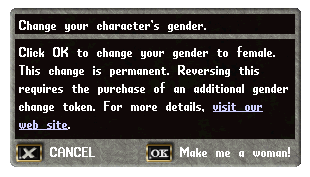
- Click the Make me a (opposite gender) button. If you are changing to a Male, you will be prompted to choose new hair and facial hair styles. If you are changing to a Female, you will only be prompted for new hair. Any facial hair you had will disappear.
Congratulations on your new gender!