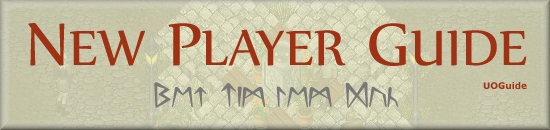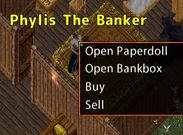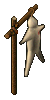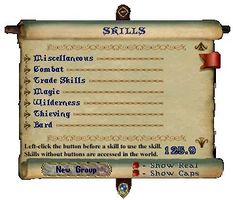Difference between revisions of "New Player Guide: Basics"
m (Created page with "center {{tocright|2}} ==Basics== Now that you are more familiar with the interface, it is time to take a walk and get to know the town around you...") |
m |
||
| Line 19: | Line 19: | ||
| − | <!-- Context Menu --> | + | <!-- Context Menu and NPCs --> |
{| cellpadding="10" style="border: 1px solid darkgray;" | {| cellpadding="10" style="border: 1px solid darkgray;" | ||
| width="120px" | | | width="120px" | | ||
| Line 27: | Line 27: | ||
The term Context Menu refers to a menu accessed by single clicking on something (or holding down shift, then single clicking on something, if one has selected the option to handle it that way). Several game mechanics can be accessed this way. | The term Context Menu refers to a menu accessed by single clicking on something (or holding down shift, then single clicking on something, if one has selected the option to handle it that way). Several game mechanics can be accessed this way. | ||
| − | A Non-Player Character (NPC) is any character that is not controlled by a player. The term's polar opposite is Player Character. Although not controlled by players, monsters and animals are not generally considered NPCs. Hostile NPCs are sometimes categorized with other creatures or monsters. Typical examples of NPCs include: Bankers, Minters, Healers, Vendors and Guards. | + | A Non-Player Character (NPC) is any character that is not controlled by a player. The term's polar opposite is Player Character. Although not controlled by players, monsters and animals are not generally considered NPCs. Hostile NPCs are sometimes categorized with other creatures or monsters. Typical examples of NPCs include: Bankers, Minters, Healers, Vendors and Guards. You can also pay NPCs for training your [[New Player Guide: Basics#Skills|Skills]] up to a certain level. |
|- | |- | ||
| colspan="2" | | | colspan="2" | | ||
| Line 33: | Line 33: | ||
File:Guide CC npc banker with context menu.jpg|[[Classic Client]] | File:Guide CC npc banker with context menu.jpg|[[Classic Client]] | ||
File:Guide EC npc banker with context menu.jpg|[[Enhanced Client]] | File:Guide EC npc banker with context menu.jpg|[[Enhanced Client]] | ||
| + | </gallery> | ||
| + | |} | ||
| + | |||
| + | |||
| + | <!-- Skills --> | ||
| + | {| cellpadding="10" style="border: 1px solid darkgray;" | ||
| + | | width="120px" | | ||
| + | ===Skills=== | ||
| + | [[File:Training_Dummy_(East).png]] | ||
| + | | | ||
| + | Ultima Online has 58 different skills currently in game which determine the capabilities of your Character. You can expend up to 700 points between these however you desire. | ||
| + | |||
| + | In order to improve in a skill you simply carry out the associated actions. For example, if you wish to train as a Swordsman, simply fight Monsters with a sword equipped. Likewise, casting a Fishing Pole out into the water is all it takes to become a better Fisherman. Each skill is associated with certain [[New Player Guide: Basics#Statistics|Statistics]], which are trained in the same manner. | ||
| + | |||
| + | You can usually pay NPCs for training up to a certain level. For example, visit your local blacksmith's shop and you should be able to learn some of their trade via their Context Menus. You will be expected to pay for these services, of course, though the Gold requested is a pittance. The gold amount is 1 GP per 1/10 of skill with the highest amount of skill costing 400 gold for 40 skill points. | ||
| + | |- | ||
| + | | colspan="2" | | ||
| + | <gallery widths="300px" heights="200px" perrow=2> | ||
| + | File:Guide CC skills menu.jpg|[[Classic Client]] - Clicking on the skills icon [[File:Guide CC skills icon.jpg]] from the [[New Player Guide: Introduction to the Interface#Paperdoll|Paperdoll]] will open a window where you can see the current level of each skill. On this menu, there are small yellow arrows, or locks, located next to each skill. These indicate whether a skill will increase, decrease or not change at all. To gain in a specific skill, make sure the arrow is pointing up. By default, all skills are set to increase as displayed by the upward arrow next to them. | ||
| + | File:Guide EC skills menu.jpg|[[Enhanced Client]] - Clicking on the skills icon [[File:Guide EC skills icon.jpg|25px]] from the [[New Player Guide: Introduction to the Interface#Player Quick Menu|Player Quick Menu]] will open a window where you can see the current level of each skill. On this menu, there are small yellow arrows, or locks, located next to each skill. These indicate whether a skill will increase, decrease or not change at all. To gain in a specific skill, make sure the arrow is pointing up. By default, all skills are set to increase as displayed by the upward arrow next to them. | ||
</gallery> | </gallery> | ||
|} | |} | ||
| Line 39: | Line 59: | ||
{| width=100% | {| width=100% | ||
| align=left | | | align=left | | ||
| − | =={{Colored Link|New Player Guide|Previous: Introduction to the Interface|color=9F3215}}== | + | =={{Colored Link|New Player Guide: Introduction to the Interface|Previous: Introduction to the Interface|color=9F3215}}== |
| align=right | | | align=right | | ||
| − | =={{Colored Link|New Player Guide: | + | =={{Colored Link|New Player Guide: Hints and Tips|Next: Hints and Tips|color=9F3215}}== |
|} | |} | ||
[[Category:Guides]] | [[Category:Guides]] | ||
Revision as of 10:43, 23 February 2012
Basics
Now that you are more familiar with the interface, it is time to take a walk and get to know the town around you. Depending on your starting location, you are now inside the local Inn or the city Bank .
Inns & Banks |
Inns act as lodging places for travelers who seek shelter to rest safely. They are safe places where you can log out instantaneously. Banks provide a place of storage, also known as the |
Context Menu & NPCs |
The term Context Menu refers to a menu accessed by single clicking on something (or holding down shift, then single clicking on something, if one has selected the option to handle it that way). Several game mechanics can be accessed this way. A Non-Player Character (NPC) is any character that is not controlled by a player. The term's polar opposite is Player Character. Although not controlled by players, monsters and animals are not generally considered NPCs. Hostile NPCs are sometimes categorized with other creatures or monsters. Typical examples of NPCs include: Bankers, Minters, Healers, Vendors and Guards. You can also pay NPCs for training your Skills up to a certain level. |
|
| |
Skills |
Ultima Online has 58 different skills currently in game which determine the capabilities of your Character. You can expend up to 700 points between these however you desire. In order to improve in a skill you simply carry out the associated actions. For example, if you wish to train as a Swordsman, simply fight Monsters with a sword equipped. Likewise, casting a Fishing Pole out into the water is all it takes to become a better Fisherman. Each skill is associated with certain Statistics, which are trained in the same manner. You can usually pay NPCs for training up to a certain level. For example, visit your local blacksmith's shop and you should be able to learn some of their trade via their Context Menus. You will be expected to pay for these services, of course, though the Gold requested is a pittance. The gold amount is 1 GP per 1/10 of skill with the highest amount of skill costing 400 gold for 40 skill points. |
| |
Previous: Introduction to the Interface |
Next: Hints and Tips |