Enhanced Client
The Enhanced Client was released with the Stygian Abyss expansion. It went into open beta on July 17. 2009[1] and continues to be beta quality software. This client is an evolution of the Kingdom Reborn client that was released in 2007. Due to feed back from the community, it replaced the graphics with those from the Classic Client.
Features
- Hotbars - A new interface feature common in most mmos today
- Customizable Interface - Allows players to use skins which can change many interface aspects
- New Landscapes - Detailed and varying ground cover
- New Models - Creatures are more detailed
- New container views - Options for grid, list or legacy containers
- Zoom - Zoom out or in to see more of the playfield
- Built in map - The Enhanced Client has a build in map (Works like UO Automap / UOCartographer)
- Resizeable play area - Tired of all the black space on your 24" monitor? Resize the play area to fit your needs
- Scavenger Agent - Automatically pick up objects in your vicinity
- Organizer agent - Move items from one container into another one
The user interface has been opened to modification by the community, leading to many enhancements such as Pinco's UI.
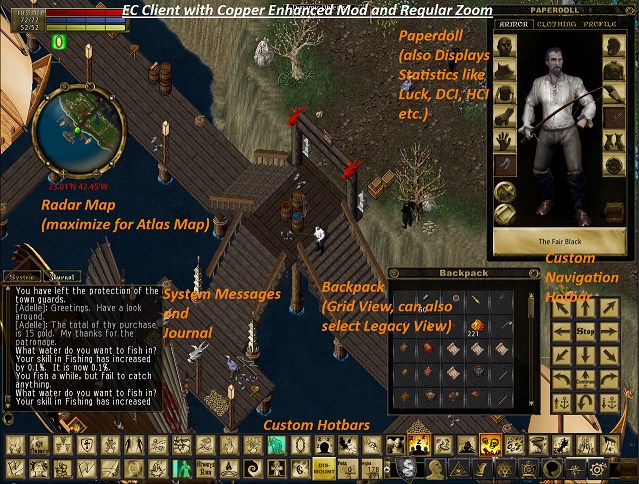
System Requirements
Base Specs
Operating System:
- Windows XP
- Windows Vista
CPU:
- Intel® Pentium™ III 1000 MHz or
- AMD® Athlon™ 1000 MHz
RAM:
- 512 MB or more
Video:
- 64 MB 3D graphics card with Hardware Transform and Lighting, such as NVIDIA® GeForce™ 3 class card or newer, ATI® Radeon™ 9700 or newer.
- DirectX® 9.0c and latest video drivers
- Exceptions:
- The following cards are NOT supported:
- Geforce™ FX Series
- Geforce4™ MX Series
- GeForce™ PCX 5900
- GeForce™ 6200 Series
- Intel® Graphics Media Accelerator X3000
- ATI® Radeon™ X300 Series
- ATI® Radeon™ X1300 LE HyperMemory-32
- The following cards are NOT supported:
Sound:
- Card capable of supporting DirectX 9.0
Hard Drive:
- 4.0 GB available space
Internet Connection:
- 56k or better
Recommended Specs
Operating System:
- Windows XP or Vista
CPU:
- Intel Core 2 Duo 1800 MHz or
- AMD Athlon 64 3000+ 1000MHz
RAM:
- 1024 MB or more
Video:
- 128 MB 3D graphics card
- NVIDIA® GeForce™ 6600 class card or above
- ATI® Radeon™ x1500 or above
Installation
The install file only contains the patching software. When installed, the patcher will automatically download the most recent game files. On some systems it can take up to a couple minutes for the patcher window to appear while it is updating.
After install the client will automatically adjust to optimal graphic settings for your system configuration. Upon launch it will also attempt to import macros from the 2D Client if available.
Videos
|
2D vs. EC Running - by mapperuo |
Guide to The Enhanced Client User Settings TGN.TV - Produced by Storm |
|
Installing a mod into EC - Produced by Storm |
Make the Enhanced Client feel just that bit more natural - Produced by Baruk S |