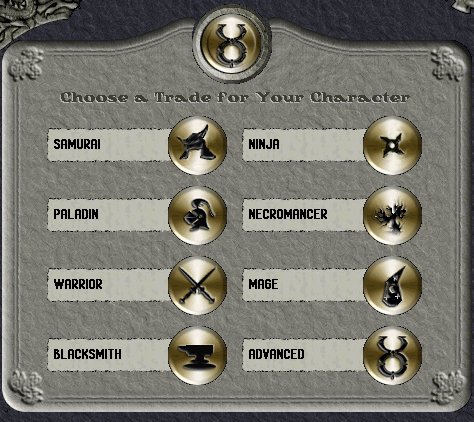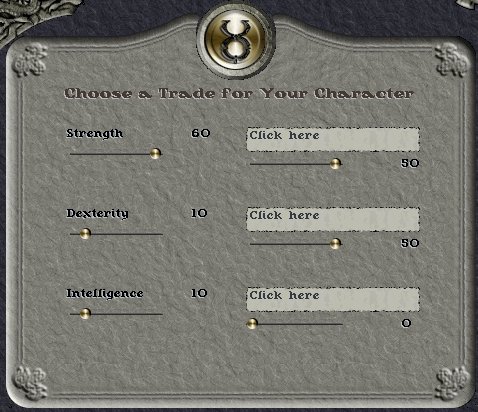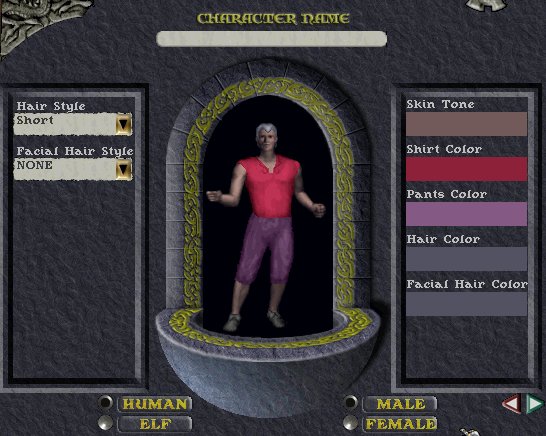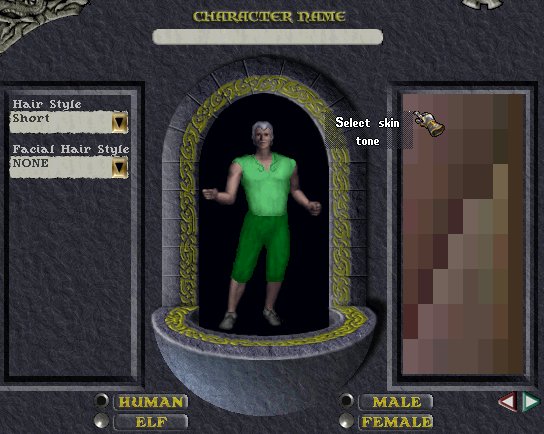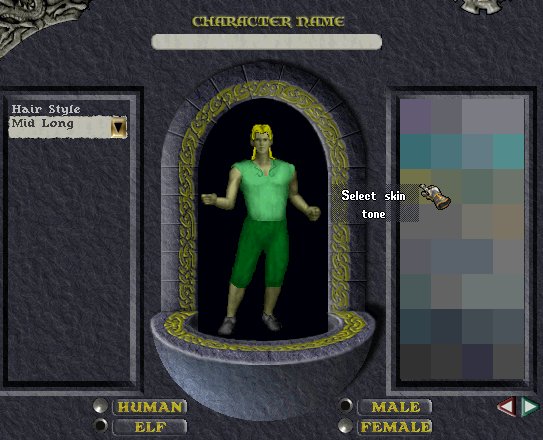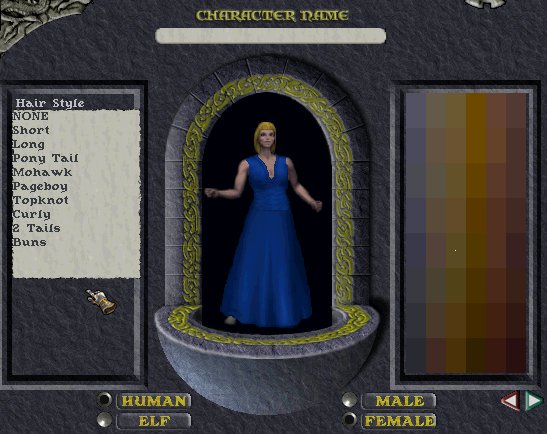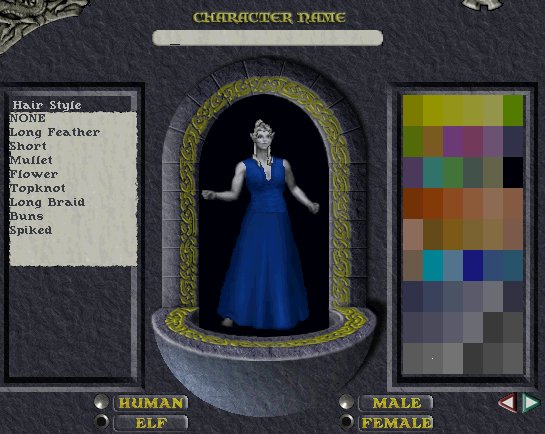Difference between revisions of "Create a New Character"
Krilon Bane (Talk | contribs) (→Create a Character: Creating this page currently) |
Krilon Bane (Talk | contribs) (→Create a Character: nevermind...) |
||
| Line 11: | Line 11: | ||
After selecting a shard, click the right-facing green arrow in the bottom-right corner of the screen, and you will be taken to the Character Selection screen. Click the "New" button to start the character selection. (NOTE: After 7 days have elapsed, you can also delete characters from this screen.) | After selecting a shard, click the right-facing green arrow in the bottom-right corner of the screen, and you will be taken to the Character Selection screen. Click the "New" button to start the character selection. (NOTE: After 7 days have elapsed, you can also delete characters from this screen.) | ||
| − | You will now be taken to the | + | You will now be taken to the "Choose a Trade for Your Character" screen, where you are prompted to either choose a trade or choose an advanced template. |
[[Image:Trade_selection_screen.jpg]] | [[Image:Trade_selection_screen.jpg]] | ||
Revision as of 13:03, 1 September 2009
Choose a Shard
Before you can create a new character, you must pick the world, or shard in which you will live. Of course you can have characters on multiple shards, but for the time being, you should find your home shard.
In general, you will want to pick a shard that is in your geographic region. If you live in the UK, you won't want a Japanese shard. Likewise, if you live in San Diego, Atlantic is probably not the best shard for you.
The main screen will give you response times and packet loss for the various shards. While not extremely accurate, it will give you an idea of the shards to which you have the best connections and the shards to stay away from. Experience has shown that the packet loss column is not entirely accurate, but the latency column is fairly accurate over time.
Beware of Siege Perilous and Mugen, as they use the Siege Ruleset. These shards are very PvP-oriented and are usually not for the beginning player.
Create a Character
After selecting a shard, click the right-facing green arrow in the bottom-right corner of the screen, and you will be taken to the Character Selection screen. Click the "New" button to start the character selection. (NOTE: After 7 days have elapsed, you can also delete characters from this screen.)
You will now be taken to the "Choose a Trade for Your Character" screen, where you are prompted to either choose a trade or choose an advanced template.
Trade Selection Screen
There are several trade templates you can choose from. They are:
- Samauri
- Ninja
- Paladin
- Necromancer
- Warrior
- Mage
- Blacksmith
- Advanced
The first seven choices are pre-made templates, where the skills and statistics common to those professions are chosen for you. If you have never played, or if you are new to MMORPGs in general, you may wish to simply choose a trade you think you might enjoy. If you hover the mouse over each choice, it will give you a general description of the profession. To make a selection, just click the icon beside the template name. This will take you to the "Character Name" screen.
The final choice is for the player who wants to make their own custom skill and stat selections. If you choose the "Advanced" icon, you will have to manually select the skills and stats you want to start your character with.
Advanced Character
If you choose the advanced option, you will be able to allocate points to various skills and stats. This is the beginning of your character's template. While this can vary as time goes along and your character develops, you should understand that your character can have a maximum of 700 skill points and 225 stat points (NOTE: without using Stat and/or Power Scrolls). You should keep this in mind as your create your starting skills and stats.
Starting Skills
Keeping the 700-point cap in mind, you need to begin to think about your template. While nothing is set in stone, it is a good idea to have an idea of where you want to go. You may not know which 7 skills you want to bring to 100, but you may know that you want to create a mage, a blacksmith, a swordsman, etc.
The following are examples of general character types along with skills that are commonly associated with that character class. Generally your template will consist of 7 skills, each maxing out at 100 point per skill.
Fighting Characters
- Warrior
- Melee skill (one of: Fencing, Mace Fighting, or Swordsmanship)
- Anatomy helps to increase the chance of hitting your enemy in a vital organ. In reality, the effect is that more damage is inflicted on your opponent. Healing is useless without this skill.
- Chivalry is popular due to some of its offensive spells that complement a warrior's template.
- Focus allows you to quickly regain Stamina after being hit. The more stamina you have, the faster you'll swing your weapon. It also helps you to regain Mana at a faster rate, but not as fast as Meditation.
- Healing allows you to heal yourself during combat without dropping your weapon. The higher your healing skill, the more damage will be healed. The higher your Dexterity the faster you will heal yourself. Healing at higher levels can be used to Resurrect other player characters. Healing is a must for Warriors, and is useless without Anatomy.
- Warriors tend to throw a bit of Meditation into their template from time to time, sometimes going with a mix of Focus and Meditation, akin to 60/40 respectively. Meditation allows you to regain Mana faster, thus less time between weapon Secondary Abilities. However, as a new player you should not be too concerned with secondary abilities and may want to consider keeping Meditation off of your template for now.
- Parrying is a defensive skill that lessens the chance that your enemy will strike a blow on you.
- Resisting Spells is a defensive skill that lessens the effects of a Debuff Spell such as Weaken, Clumsy, Corpse Skin, etc. It also affects the duration of certain offensive spells cast on you, like the Paralyze spell.
- Tactics increases the damage done when you strike a blow to your enemy.
- Mage
- Magery is, obviously a mage's primary skill. The higher your magery, the better your chances of successfully casting spells of various levels.
- Since every spell a mage casts costs a certain number of Mana points, every mage will want Meditation in their template to allow them to regenerate mana at a faster rate.
- In addition to Meditation, some mages want Focus which not only increases the rate at which Stamina is regenerated, but greatly increases the rate at which precious Mana is regenerated.
- Inscription allows the mage to create scrolls, spellbooks, and other magery-related craftables, but it also increases the amount of damage done by a spell.
- Some mages may want to add a melee skill, or another magic skill such as Necromancy or Spellweaving.
Crafting Characters
A couple of good combinations for Crafters are usually: Blacksmithy/Arms Lore, Tailoring/Tinkering. If you want to use all these skills, a good recommendation is to set two of these to 50 each, so that you can reduce some time and gold needed to gain these.
Once you have selected your skills from the drop-down menu choices, click the right-facing green arrow in the bottom-right corner of the screen, and you next choose your starting statistics.
Choosing the Stats
Stats, an abbreviation of statistics, refers to the 3 statistics all characters have in varying amounts, as follows:
- Strength - Determines how much can be carried, amount of melee damage, and number of Hit Points;
- Dexterity - Determines Stamina and is important for skills such as Snooping and Parrying; and
- Intelligence - Determines the amount of Mana a player has and can affect skills such as Magery.
Depending on what combination of skills you chose, or what you think your character will ultimately be, you have a broad range of selection for your stats.
For instance, if you are going with a mage or scribe as your primary skill, a good recommendation is to start with at least 25 Intelligence. Strength is fairly easy to gain with Lumberjacking, so may not be as important to max out here. Dexterity is necessary for many crafting skills.
Once you have made your choices for your stats, click the right-facing green arrow in the bottom-right corner of the screen, and you will be taken to the "Character Name" screen.
Character Name Screen
Here is where you get to decide what your character will look like in the game. You will need to select the Race, Skin Tone, Hair Style and Hair Color, Clothing Color, and the Name of your character.
Race
- You can currently choose from two races: Humans and Elves. After Stygian Abyss releases, you will have a third choice: the Gargoyle Race.
There are quite a few differences between the races, so it is recommended that you read up on these and the pros and cons of each before creating your character.
Gender
- Choose the gender: Male or Female.
While there does not appear to be a difference in skills or stats, there are more armor choices for the female character. For instance, Human females can wear any type of human armor, but Human males cannot wear female leather skirts.
Skin Tone
- The skin tones are different for Humans vs. Elves.
Human Skin Tones
Elven Skin Tones
There is no difference in game play for skin tone, so choose what you like.
Hair Styles and Hair Colors
Human Hair Choices
Elven Hair Choices
- Humans have different hair style and color choices than the Elves, and the hair styles vary on males vs. females. Also, Human males have an additional style and color choice for facial hair.
NOTE: While you can change your hair styles and colors in-game, some hair colors are only available at character creation.
Clothing Colors
- You will also need to select the color of the clothes your character will be created with.
Name Your Character
- Finally, you will need to choose the name of your character. You can have a max of 16 characters, including spaces.
- Choose a non-offensive name. There is a naming filter that will decline anything considered offensive. Also, an offensive name that slips past the naming filter may be paged on after character creation, and can even result in getting your account banned! Choose your name with care.
- If you later decide that you want to change your name (without just deleting your character and creating a new one), you can purchase a name-change token from http://www.uogamecodes.com, or find one in-game. These can be very costly, though, so choosing a good name now, while creating your character, is still very important.
Finalize Your Character
Once you are ready, click the right-facing green arrow in the bottom-right corner of the screen. If you chose a pre-made template, your character will automatically appear in Haven.
If you chose "Advanced" and selected your own skill sets and stats, you will be taken to the Map, where you can select a city to begin in. What you choose here does not matter, as you will still end up in Haven.