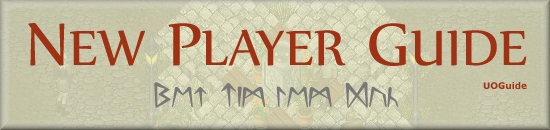Difference between revisions of "New Player Guide"
m (tbc) |
m |
||
| Line 448: | Line 448: | ||
*[[Royal City]] - Royal City Inn | *[[Royal City]] - Royal City Inn | ||
| − | + | {| align=right | |
| − | ==Introduction to the Interface | + | | |
| − | + | =={{Colored Link|New Player Guide: Introduction to the Interface|Next: Introduction to the Interface|color=9F3215}}== | |
| − | + | |} | |
| − | + | ||
| − | + | ||
| − | + | ||
| − | + | ||
| − | + | ||
| − | + | ||
| − | + | ||
| − | + | ||
| − | + | ||
| − | + | ||
| − | = | + | |
| − | + | ||
| − | + | ||
| − | + | ||
| − | + | ||
| − | + | ||
| − | + | ||
| − | + | ||
| − | + | ||
| − | + | ||
| − | + | ||
| − | + | ||
| − | + | ||
| − | + | ||
[[Category:Guides]] | [[Category:Guides]] | ||
Revision as of 14:16, 20 February 2012
- Welcome to the world of Ultima Online! If you are a new player this set of guides will help you get started in this vast and exciting place called Britannia.
Contents
- 1 Installing Ultima Online
- 2 Setting Up a New Account
- 3 Selecting a Shard
- 4 Creating your Character
- 4.1 Selecting a Race
- 4.1.1 Humans
- 4.1.2 Elves
- 4.1.3 Gargoyles
- 4.1.3.1 Strong Back
- 4.1.3.2 Night Sight
- 4.1.3.3 Flying
- 4.1.3.4 Tough
- 4.1.3.5 Infused with Magic
- 4.1.3.6 Berserk
- 4.1.3.7 Workhorse
- 4.1.3.8 Difficult to Track
- 4.1.3.9 Master Artisan
- 4.1.3.10 Jack of all Trades
- 4.1.3.11 Perception
- 4.1.3.12 Deadly Aim
- 4.1.3.13 Knowledge of Nature
- 4.1.3.14 Mystic Insight
- 4.1.3.15 Wisdom
- 4.2 Selecting a Profession
- 4.3 Picking a Name and Customizing your Appearance
- 4.4 Selecting a Starting Location
- 4.1 Selecting a Race
- 5 Next: Introduction to the Interface
Installing Ultima Online
Before you can take your first steps into Britannia, you must first install the game client. There are two different clients available for play, both of which can be downloaded from here:
Classic Client - Also referred to as "2D Client", this is the one available since Ultima Online launched over 14 years ago. It is still fully supported and used by the majority of players.
Enhanced Client - It has a highly customizable interface, new particle effects and creature models, along with other new control features. However, it is currently in open beta and contains some bugs.
Setting Up a New Account
There are several ways to set up a new account:
- You can set up a new trial account from here.
- You can purchase Stygian Abyss Expansion Pack which sets up a new account with 30 days of game time from here.
Selecting a Shard
Once you have loaded the game and logged in, you will be presented with the shard list. Each shard is a separate game instance. World of Warcraft and other games call these Realms, or servers. Any UO player can play on any shard around the world without restriction.
Generally you want to select a shard in your timezone to have the best connection and thus playing experience. If you don't plan on participating in PvP (player vs player) combat, then you can play on any shard in the North America or Europe. Choosing a shard far from your location will result in lag, which slows your gameplay (making it considerably harder to keep up in battle situations). As a general rule, the lower the "ping" or "latency" of a shard, the smoother your gameplay will be there.
United States East |

|

|

|

|

|

|

| |
| Atlantic | Catskills | Chesapeake | Great Lakes | Lake Superior | Legends | Siege Perilous | ||
United States West |

|

|

|

|

|

| ||
| Baja | Lake Austin | Napa Valley | Origin | Pacific | Sonoma | |||
Japan |

|

|

|

|

|

|

|

|
| Asuka | Hokuto | Izumo | Mizuho | Mugen | Sakura | Wakoku | Yamato | |
Europe |

|

| ||||||
| Drachenfels | Europa | |||||||
Korea |

|

| ||||||
| Arirang | Balhae | |||||||
Australia |

| |||||||
| Oceania | ||||||||
Taiwan |

| |||||||
| Formosa |
Keep in mind that selecting a shard is not a permanent decision. If you find that your initial choice is too laggy, or the majority of your friends are elsewhere, you can pick a different one any time by logging out then back in to the game.
It is possible to transfer characters and items to other shards (for a fee), but this does not apply to your house (which accounts for the majority of your item storage). Your account may only support one house at a time in total, so it's a good idea to make sure you know exactly which shard you'll be sticking with before placing a house there.
The shards of Siege Perilous and Mugen follow different rule sets to all others. You may only have one character on each (as opposed to the multiple characters you may maintain elsewhere), and these characters cannot be transferred in/out. Life is generally harder on Siege/Mugen, though many find this makes for more rewarding game play. Beginners are advised to learn the ropes elsewhere.
Creating your Character
After you've picked a shard, you'll be taken to the character creation screen:
Classic Client - You will first pick the name, sex and race of your character. You can also pick your hairstyle and color and the color of your starting clothes. On the next screen, you can select the starting template and later the starting location of your character. You can move to the next screen or return to the previous screen by pressing the arrows on the bottom right of the window.
Enhanced Client - You can select your character's name, sex, race, appearance, profession and starting location by selecting the appropriate tab on the top of the screen. Pressing the Next button on the Create tab will create the character.
There are four steps to character creation in Ultima Online:
Selecting a Race
- Main Article: Races
Certain items can only be used by certain races, though it could be considered that Human characters are more robust and versatile. Race and appearance can be changed after character creation, but name and gender cannot. There are three playable races in Ultima Online each having unique racial abilities:
Humans
Protectors of Britannia, Humans have adapted to their environment, improving many beneficial traits and abilities: |
Elves
Founders of Heartwood and attuned to nature, Elves have special traits and abilities: |
Gargoyles
Presented as community-minded and strongly principled, Gargoyles have special traits and abilities: | ||||||
Strong Back
|
Night Sight
|
Flying
| ||||||
Tough
|
Infused with Magic
|
Berserk
| ||||||
Workhorse
|
Difficult to Track
|
Master Artisan
| ||||||
Jack of all Trades
|
Perception
|
Deadly Aim
| ||||||
Knowledge of Nature
|
Mystic Insight
| |||||||
Wisdom
|
Selecting a Profession
- Main Article: Skills
Ultima Online has 58 different Skills currently in game and 3 different Statistics which determine the capabilities of your Character. However, since new players need some time to understand them all, there are also seven advised templates:
| ||||
| ||||
| ||||
| ||||
| ||||
| ||||
|
Selecting one of these will give you a starting quest to familiarize you with that template's aspects. These templates grant you different skill layouts orientated towards your choice. Note that your character's class is is based on nothing other then these skill points, which can be changed in whatever way you like later on. For example, a stealthy rogue can later change disposition to that of a hulking warrior, and then switch again to that of an intelligent mage - or your character can take up aspects of many classes at the same time! Furthermore, you are not locked into using certain weapon/armor types by your choices - while some skills do directly relate to certain forms of equipment, this is more of a guideline then a rule.
It is generally a good idea to start with an adventuring character, as crafters rely on adventurers for the materials with which they work their trades. Granted, materials can also be bought from other players, but that requires gold (and usually lots of it). You may have multiple characters on each shard (with the excepts of Siege/Mugen), so you can always make a new one later if things don't work out (there are limits, but unwanted characters can also be deleted and replaced).
Customizing
If you want to try new skills, you can select the customize button to select up to three skills having no more than 120 skill points in total and adjust your statistics accordingly.
Picking a Name and Customizing your Appearance
Name
Next you'll select your character's name and appearance, as well as starting clothing. Since your name is your character's most distinguishing characteristic, choose it wisely. Additionally, keep in mind that racist or derogatory names are prohibited. A good unique name will help you generate positive relations, which will help you in the long term.
Appearance
From the Appearance menu, you can select different appearance properties for each race:
HumansHumans can select their:
also, if a male character is selected:
|
ElvesElves can select their:
|
GargoylesGargoyles can select their:
also, if a male character is selected:
|
Selecting a Starting Location
You can select the place you want to start the game amongst the locations:
Trammel
There are eight cities where you can start the game in Trammel:
|
Ter Mur
You can also start the game inside the only city in Ter Mur:
- Royal City - Royal City Inn
Next: Introduction to the Interface |